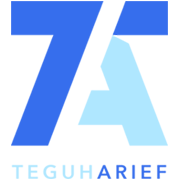Teguh Arief
Published on: September 2, 2025
Unlocking Cross-Platform Development
In the world of mobile application development, building for both iOS and Android platforms simultaneously is a major advantage. This is where React Native shines, allowing developers to write code once and deploy it on multiple platforms. However, aspiring developers are often faced with a crucial choice: to build with React Native CLI or to use Expo? Both tools serve the same core purpose but offer vastly different development experiences. Understanding their respective philosophies is key to a smooth and efficient workflow.
What is Metro and its Role?
Before diving into the tools, it's essential to understand Metro. Metro is the JavaScript bundler for React Native. Its primary job is to take all your JavaScript code and assets and bundle them into a single file that can be understood by mobile devices. It acts as the backbone, processing your code in real-time, enabling features like fast refresh and live reloading. Both React Native CLI and Expo rely on Metro to bundle and serve your application's code, so regardless of your choice, you'll be working with this powerful tool under the hood.
Deep Dive into React Native CLI
React Native CLI is the official, barebones approach to developing React Native applications. When you initialize a project using the CLI, it sets up a native iOS project (Xcode) and a native Android project (Android Studio). This gives you complete control over every aspect of your application, from linking third-party native modules to configuring the build process. Developers often choose the CLI for its flexibility and power, especially when their projects require custom native code or specific hardware integrations. This is the choice for seasoned developers or teams building complex, highly customized applications.
With the React Native CLI, you have direct access to the native layers of the app. This is crucial for integrating libraries that need native code, like those for Bluetooth, camera access with advanced features, or other device-specific functionalities not available in the standard library.
Understanding the Magic of Expo
Expo, on the other hand, is a powerful framework and platform built on top of React Native. It offers a more streamlined, "managed" workflow. Expo handles the native configurations and build processes for you, abstracting away the complexities of Xcode and Android Studio. This allows developers to focus purely on writing JavaScript and React components, significantly speeding up the initial setup and development phases. Expo provides a wide range of pre-built modules and APIs for common functionalities like push notifications, camera access, and file system management, eliminating the need to link native code manually.
The core philosophy of Expo is to make React Native development accessible and simple. It's an excellent choice for beginners, small teams, or projects that don't require highly specialized native features. Expo's build service also simplifies the process of creating production-ready apps for the App Store and Google Play Store, without the need for a local build environment.
React Native CLI vs. Expo: A Direct Comparison
| Feature | React Native CLI | Expo |
|---|---|---|
| Ease of Setup | Requires manual setup of native development environments (Xcode, Android Studio). | Simple and fast setup, no native environment required initially. |
| Native Modules | Full access to native modules; manual linking is often required. | Limited to Expo’s pre-built APIs; custom native modules are not supported in the standard workflow. |
| Development Speed | Slower initial setup, but offers greater control for complex features. | Very fast to start and iterate; ideal for rapid prototyping. |
| Ejecting | N/A (already a native project). | Can "eject" to a React Native CLI project to add custom native code. |
| Build Process | Requires local native build environment. | Managed build service; no need for local setup. |
Conclusion and Recommendation
The choice between React Native CLI and Expo ultimately boils down to your project's specific needs and your team's expertise. If you are building a highly customized application that requires deep integration with native device features, or if you are a seasoned developer comfortable with native environments, the CLI provides the necessary control and flexibility. It's the go-to for complex, large-scale projects.
However, if you're a beginner, a small team, or if your project is a prototype, a simple app, or one that doesn't need custom native code, Expo is an excellent choice. It lets you get up and running incredibly fast, handles many of the common pitfalls of cross-platform development, and allows you to focus on the application logic. Furthermore, with the option to "eject," Expo provides a safety net, allowing you to transition to the React Native CLI workflow should your project's needs evolve. Both are powerful tools; the best one is simply the one that aligns with your goals.
Related Posts

React Native Vs. Flutter: Which Rules Mobile App?
React Native or Flutter for your mobile app? This article breaks down origins, features, pros, and cons to help you pick your framework.
Read More
Tailwind CSS to React Native, NativeWind: a Savior
Boost your React Native app's performance. Convert Tailwind to StyleSheet with NativeWind for faster development and incredible results.
Read More
Firebase, Node.js and React on MacOS
Learn how to install and set up Firebase, Node.js, npm, and React on macOS to build and deploy full-stack applications.
Read More