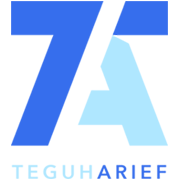Teguh Arief
Published on: August 11, 2025
Why Tailwind Doesn't Work in React Native
In the world of web development, Tailwind CSS has become a favorite thanks to its utility-first approach that simplifies styling. However, when we switch to mobile app development with React Native, we run into a hurdle. React Native uses StyleSheet, a built-in API for creating styles optimized for mobile devices. This is how React Native converts style code into native code that Android or iOS can understand.
Because of this fundamental difference, React Native can't naturally read the Tailwind CSS syntax. When you try to build an APK or IPA file, the bundling process will fail to recognize Tailwind classes, as they can't be translated into the JavaScript objects required by StyleSheet. In short, React Native doesn't have a built-in parser to process Tailwind classes.
The Perfect Solution: Converting Tailwind to StyleSheet with NativeWind
So, how can we enjoy the convenience of Tailwind CSS in our React Native projects? The answer is NativeWind. NativeWind is a library that bridges the gap between Tailwind CSS and StyleSheet. Simply put, NativeWind takes your Tailwind utility classes and converts them into valid StyleSheet JavaScript objects during the bundling process. This way, you can write code like , and NativeWind will ensure that the styles are applied correctly.
Getting Started with NativeWind
To integrate NativeWind, you need to follow a few configuration steps. First, install the nativewind and tailwindcss packages in your project. Second, create a tailwind.config.js configuration file and adjust the paths to detect the files containing Tailwind classes. Finally, make sure the NativeWind babel plugin is correctly installed in your babel.config.js file. These steps ensure that every time you build the project, NativeWind will be active and convert your Tailwind classes into StyleSheet.
The Best Development for Optimal Performance
Using Tailwind to StyleSheet via NativeWind not only makes writing code easier but also offers better performance. Compared to other approaches, NativeWind ensures that every style used is optimized for mobile devices. This reduces the final bundle size and improves rendering speed, which is crucial for a smooth user experience.
This solution is the best choice for developers who want to leverage the productivity of Tailwind CSS without sacrificing React Native app performance. With the right configuration, you can have a consistent workflow between web and mobile projects, making your team more efficient and your apps faster.
Related Posts

React Native Vs. Flutter: Which Rules Mobile App?
React Native or Flutter for your mobile app? This article breaks down origins, features, pros, and cons to help you pick your framework.
Read More
React Native CLI vs. Expo: Battle of Mobile Devs
Dive deep into the core differences between React Native CLI and Expo for mobile development. Discover which tool fits your project and workflow best.
Read More
Firebase, Node.js and React on MacOS
Learn how to install and set up Firebase, Node.js, npm, and React on macOS to build and deploy full-stack applications.
Read More